The default apps that are in Windows-Windows earlier are in the Start menu of programsAccessories like Notepad, Ms Paint, Wordpad etc., in Windows 10 are not visible anymore, searched in in the Start Apps All Apps menu also does not exist.
Actually the program files exist but not appear in the Start menu All Apps.

To be able to run Ms Paint (Microsoft Paint) in Windows 10.
1. Through Run Command
Press the key combination of Windows + R logo
Write mspaint press Enter or click OK
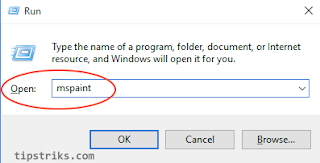
Then Ms. Paint will open.
2. Create Shortcut on Desktop
So that the shortcut is on the desktop, and to run live Click.
Right-click on an empty desktop area
Plih New
Select Shortcut
Write mspaint in the Type the location of the item:
Click Next, then name the shortcut and click Finish.
Then the MS Paint Shortcut will appear on the Desktop.







