For more easy and practical in opening an email in Windows is by using the default email client application Windowsnya. So utuk open Gmail for example do not need to use browser, except if not at own computer then use browser.
For Gmail email settings in Windows Mail App 10:
Click on the Start Menu
• Open App Mail (which is circled in capture / top image)
• Select Add account
• Select Google
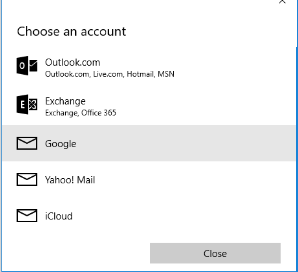
• Enter your Gmail address and password.
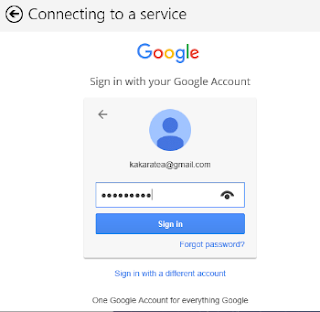
• Click Allow
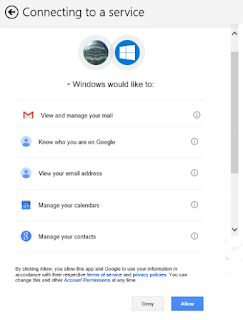
Wait a moment, later will appear your account description set successfully. it means that Gmail mail has been successfully set in Windows Mail App.
Not just one email, we can enter many email accounts in this Windows Mail App.
And also not only Gmail, Yahoo, iCloud, Exchange account can also. If from Microsoft is definitely not asked, Outlook.com, Live.com, Hotmail.com and MSN, they are first supported tentunye before others can.







