Have you been asked by friends, what kind of laptop, what CPU, or what graphics card, sound devicenya? etc.
To be able to answer all these questions, and other information completely, with one easy step in Windows is to write the command msinfo32. which will display System Information in detail.
The trick, type msinfo32 in command line / command prompt or through Run facility.
Press the Windows + R button simultaneously to bring up the Run dialog.
• Type msinfo32 then click OK or press Enter.
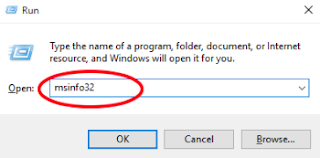
Then will appear System Information window.
Just stay in-eksplore just what information you need about the computer system.











