How to View the Windows Address IP.
To know the IP address (IP address) in Windows 10, same as in previous Windows-Windows, that is through command line / Command prompt, or through Network and Sharing Center menu.
How to find out IP Address via Command line:
1. Press the Windows + R Logo button (to open RUN command)
2. Write cmd, then click OK or press Enter.
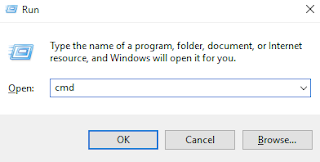
2. Command line window will open, Type ipconfig then press enter, then the IP address will be displayed
How to find out IP Address through Network and Sharing Center:
1. Right click on the network logo on the Tray icon
2. Choose Open Network and Sharing Center.
3.Choose an active connection (or who wants to know IP), eg on my computer is a wifi connection is active.
4. In the Status window, click Details.
5. The IP address is indicated by the arrow in the following capture (IP V 4).















