Hiren's Boot CD is a bootable CD that contains a number of programs / tools for diagnostics such as for partitioning harddisk, system benchmarks, disk cloning, data recovery tools, MBR tools, BIOS tools, file explorer, and many others to fix and solution various problems computer.
To make Hiren's Boot CD in order to run from Flashdisk:
(the process is done on a Windows computer)
• Prepare Flashdisk minimum 1 GB size, but not too big also because there is a format process that is not a quick format that would take longer if the size of large flashdisk.
• Plug the Flashdisk in one of the USB ports.
• Insert Hiren's boot CD in CD / DVD drive or if using ISO mount first as CD / DVD drive.
• Perform Flashdisk Format. Go to File Explorer / Windows explorer. Right click on the flash drive, then choose Format.
In the formatting window: File System = FAT32,
Do not check the Quick Format.
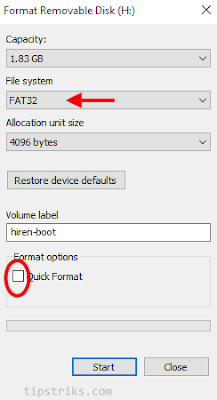
Click Start to start the formatting process.
• Download the file grub4dos.zip, then extract it into a folder.
• Run grubinst_gui.exe file.
• Select the flash drive, if it does not appear click Refresh.
• In the Part List select Whole disk (MBR), if it does not appear click Refresh.
• Click Install.
• Copy 2 pieces of files are grldr and menu.lst from the file grub4dos.zip already diextract earlier to the flash.
Copy all the files on Hiren's Boot CD to Flashdisk.
If it is successfully copied all the files, flash ready to be used for booting as Hiren's Boot CD.
Do not forget to change the Booting priority in the BIOS settings of the computer, the first sequence is directed to the USB drive in order to boot through the flash.








