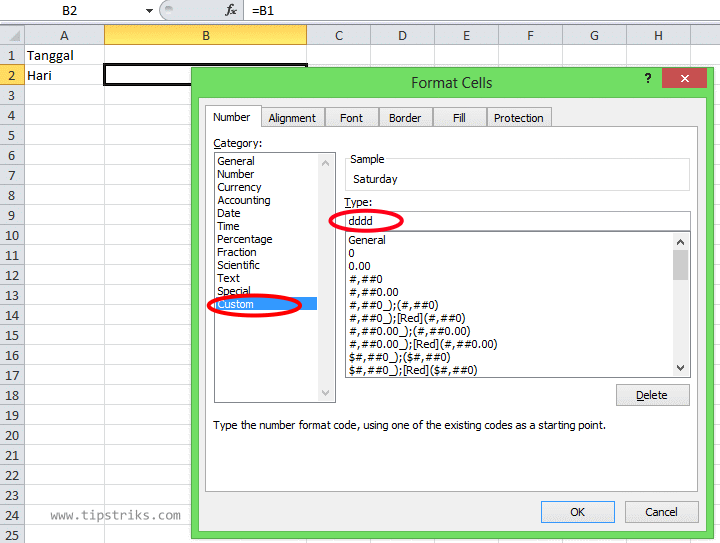On the computer to find out a date fall on the DAY what is the easy way just stay open time setting and then change the date, month, and year according to what you want to know, then the day will appear adjust.
How do I display the day according to the date, month and year entered in Ms Excel?
1. Open / run excel.
2. Create a date and day, for example line 1 for date and line 2 for days
3. In column B2 will be filled by day automatically when we type the date in column B1,
then in column B2 filled = b1 then press Enter
How do I display the day according to the date, month and year entered in Ms Excel?
1. Open / run excel.
2. Create a date and day, for example line 1 for date and line 2 for days
3. In column B2 will be filled by day automatically when we type the date in column B1,
then in column B2 filled = b1 then press Enter
4. Right-click on column B2, then select Format Cells .
5. In the Format Cells window, under the Number tab, select Custom
6. On Type located on the right type dddd then click OK
7. Now try typing a certain date in column B1, then in column B2 will display the name of the day according to that date.
How to write a date in column B1 depends on the cell format, in the example is the default format.