Troubleshooting the Epson L210 printer blinks the ink indicator when ink is full (recently refilled).
The red LED indicator blinks, can not print .
The red LED indicator blinks, can not print .

The Epson L210 printer is one of the best economical epson printers because it uses our own rechargeable ink, the original bottle is released by Epson, which is relatively cheap when compared to other printers that require us to replace the cartridge when the ink runs out. In the Epson L210 specification is even mentioned can print up to 4000 pages.
Back to the problem. The Epson L210 printer blinks its ink indicator (blink) generally because the printer detects one ink or the other ink is empty, even though the ink is not empty because it is refilled.
On Epson's status monitor there is a description It is time to reset the ink levels as shown in the following capture:
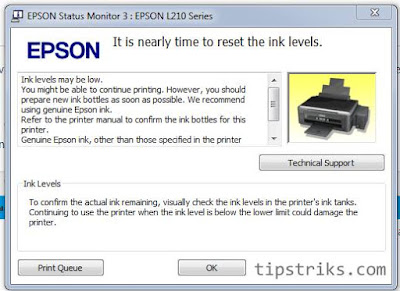
To resolve the issue follow these steps:
1. Use the Epson 210 resetter tool.
to download can use the following link (please dicopas link, sorry accidentally can not be clicked link):
https://drive.google.com/file/d/0B5ppGkxjrAibWDk4SWRhalpKTEU/view?usp=sharing
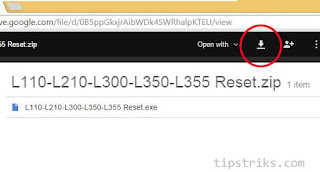
2. Run the reseter tool
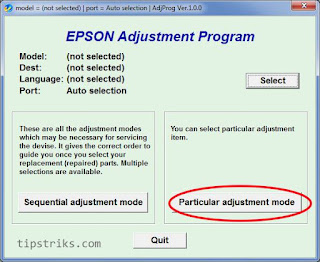
3. Select the printer model
for ports let in Auto position
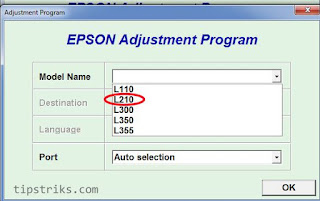
4. Select / click Particular adjusment mode
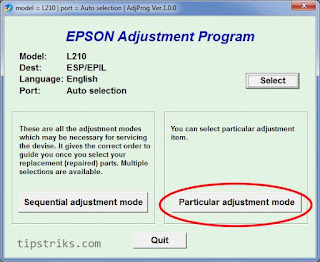
5. Select Waste ink pad counter , then click OK
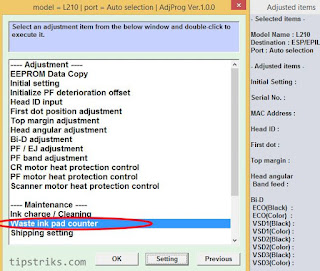
6. Give a checklist on the Main pad counter , then click on Initialization
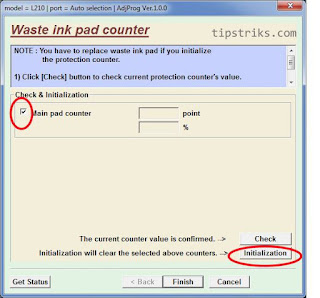
7. A few notifications will appear, When the OK button is clicked, initialization is done , then the command to turn off the printer. And the command turns the printer back on, read it and follow the customized commands with the captions that appear.

8. After the process of using the tool / software is complete, now switch to the physical printer is by pressing the button ( Resume / Stop button ) that is above the ink indicator is blinking. - Press and hold the button for 5 seconds then release (until the mechanical process sounds inside the printer), wait until the power indicator stops flashing.
- Then press and hold the button again for 3 seconds then release
- Then last press and release button but this time do not hold (release immediately).
Repeat the above steps if not successful.
Hope the blink problem with Epson printer is resolved. not only for the Epson L 210, but also for the Epson L300, L350, L355.





