In Microsoft Outlook 2010, to know the received email headers:
1. Open the email you want to know the header
2. Click on the File tab
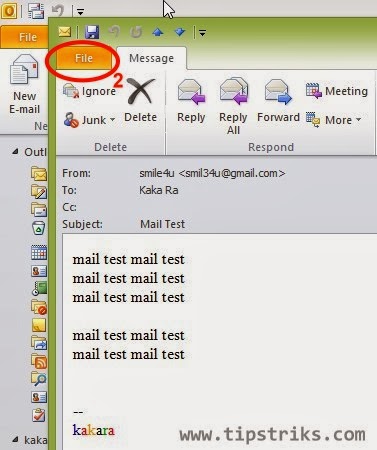
3. Click on Properties
Look at the Internet headers, that's the email header of the email you want to know, do copy paste into notepad or word to read more clearly.








