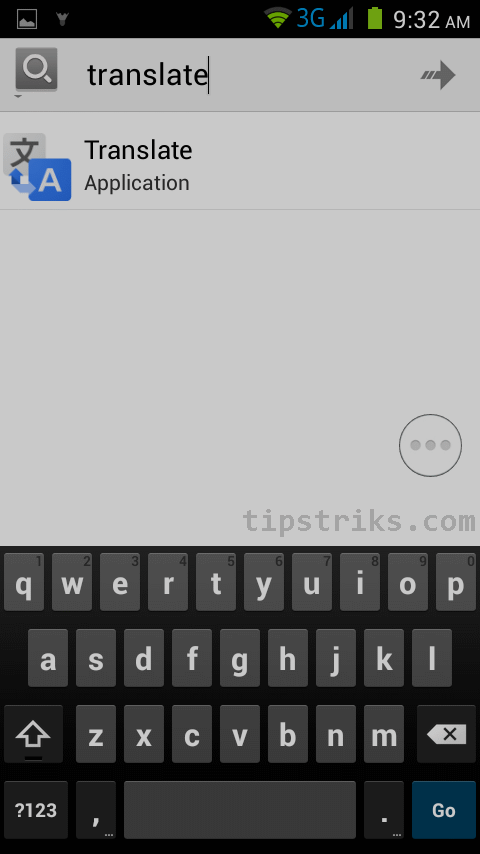If you have installed many Apps / apps on your smartphone or Android tablet computer, then if you are going to run one of these apps, have to search / see the icon or writing one by one for the application in question, for which often opened may not be a problem because you already familiar and memorized to the location of the icon appnya, but if for the app that rarely opened you have to look at the eyes page by page to find the icon Appnya.
For those of you who do not know, the easy way to find the App is already installed on Android is to use Google Search. Type the name of the app on Google Search, it will show the application we are looking for, if the app we are looking for is not yet / has not been installed then search engines will search through the internet as generally searching / Googling on the Internet.
So the function of Google Search on Smartphone or Tablet Android in addition to searching to the internet also serves to search for applications installed on the Android device.
On the smartphone Google Search menu is on the Home / home page. If your smartphone screen is in another menu, you just press the Home button is generally located in front of the bottom, it will go to the home / Front page that there is Google Searchnya menu.
Then type the name of the App you want to search / run.
For those of you who do not know, the easy way to find the App is already installed on Android is to use Google Search. Type the name of the app on Google Search, it will show the application we are looking for, if the app we are looking for is not yet / has not been installed then search engines will search through the internet as generally searching / Googling on the Internet.
So the function of Google Search on Smartphone or Tablet Android in addition to searching to the internet also serves to search for applications installed on the Android device.
On the smartphone Google Search menu is on the Home / home page. If your smartphone screen is in another menu, you just press the Home button is generally located in front of the bottom, it will go to the home / Front page that there is Google Searchnya menu.
Then type the name of the App you want to search / run.
On the tablet computer or commonly we call TAB only, to enter the Google Search menu just the same as the smartphone, because the Google search menu is on the Home page / front screen, if we are on the page or other menu just press the Home icon is under the screen, then we will return to the existing home Google searchnya.