Who does not know the smartphone from this bamboo curtain country, Xiaomi Redmi 1S, smartphones that the specifications are okay, from the components used, processor, memory, camera etc, even touted as iPhonenya China, but the price is very affordable.
Simply to the topic of discussion is that when you use the front camera Redmi 1S, the result of the picture is upside down as we look in the mirror, the letters so reversed read it, it is the default setting (default setting)
To make the image normal (not reversed), easy way is:
• Launch the Front Camera
• When the camera is in a live position, tap / touch Menu , which is the position most bottom left

• Camera settings will appear. In the Front camera option , slide the switch icon to the left until it is gray, note the picture.
Now if you use the front camera then the result is not reversed again,
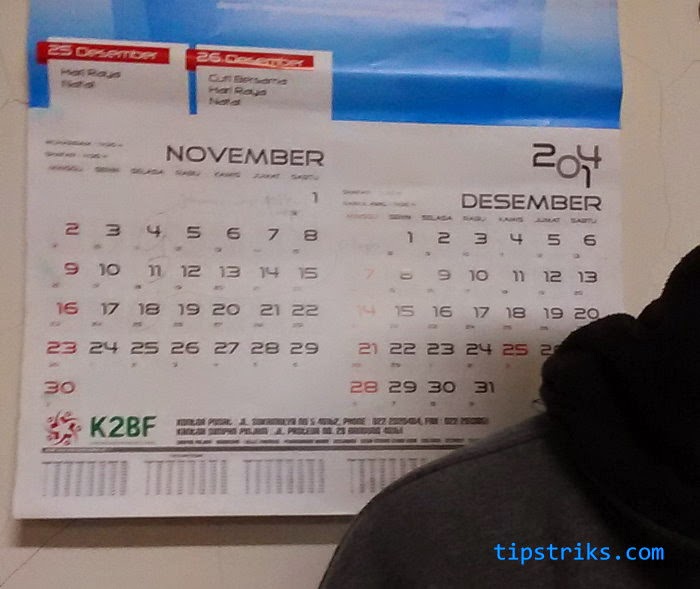
To restore to the original setting just repeat the same steps as above then change back the position of the switch in Front cameranya.







