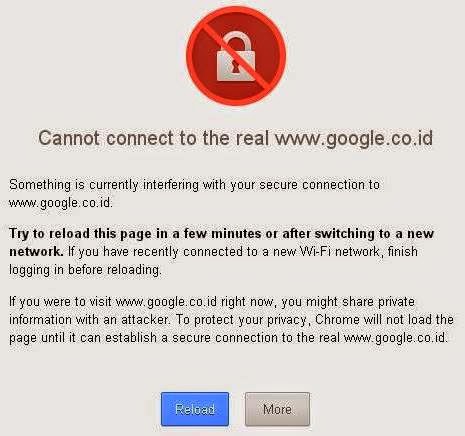When you want to browse on the Internet and when logged in to Google.com or Google.co.id get alerts Can not connect to the real www.google.co.id as shown below:
It is an SSL error alert, one of which is often the cause of the date / time errors that exist on the computer, for example the year changed to the past year example to 2000, 1995 or others.
To fix this: adjust the time / date, month, and year according to the current time. To do so can go through the taskbar in the right corner (Windows), click on the clock listed and then change / adjust the hours, date, month and year.
Appointment of time or date that is not appropriate or changed in the computer can be caused by accidental or intentional manual setting by the computer user, then the most frequent cause is caused by a weak CMOS battery and must be replaced, or if the Notebook because the Notebook already very long unused and the battery is empty.